What is Kaspersky Security Cloud and what are its advantages and disadvantages ?
Kaspersky Security Cloud combines the best features of Kaspersky Lab's antivirus software to provide flexible protection against digital threats for all home users' devices. Not only will it protect your devices from malware and viruses, but it also protects them in a way that adapts to how your devices are used to ensure you get the maximum protection at all times. For example:
If Kaspersky Security Cloud finds that children are using the device, it prompts you to install the application to protect children from harmful content.
If you set a very simple password, Kaspersky Security Cloud will notify it and prompt you to use Kaspersky Password Manager to be installed.
Kaspersky Security Cloud will showcase the new devices that are connected to your home Wi-Fi network, so you can have better control over which devices and devices are allowed on your home network.
There are two types of license for Kaspersky Security Cloud: Personal and Family. With the activation code for Kaspersky Security Cloud, you can activate the following applications:
Kaspersky Security Cloud for Windows and Mac.
Kaspersky Internet Security for Android devices.
Computer hardware includes many programs and various programs in terms of operational characteristics and details, and computer virus is one of the executive computer programs, as a computer virus involves the implementation of mirroring operations for various computer programs by modifying them and entering its own coding codes, and this mirroring, if successful, indicates The occurrence of a computer virus, and the virus is exported to computer devices through the exploitation of many security flaws of these devices for many purposes, as viruses are exported and spread on computers that include operating systems, and there are many technological programs that are used to combat a computer virus such as the Casper program Sky with many details and characteristics that indicate the advantages and disadvantages of Kaspersky program.
Kaspersky's advantages and disadvantages Viruses are among the most programs that can cause many damages to different computer files, and there are many anti-virus programs, including the Kaspersky program with various features and defects, which will be detailed in the following points:
Kaspersky program features
Kaspersky software can collect many different data by users, which enables it to easily discover unknown viruses.
Kaspersky has the ability to protect your computer from internet sites when browsing it, in addition to malware that may reside on the operating system.
Kaspersky has the ability to fully control the programs on the computer, which reduces the possibility of infecting them with any damage or defect.
Disadvantages of Kaspersky program
It is possible for Kaspersky to cause a slowdown in the performance of a computer, because this program deals with the various computer resources and programs included in the operating system.
The price of Kaspersky anti-virus software can be somewhat high for users, due to its distinguished anti-virus features and specifications.
It is possible for Kaspersky to slow down internet browsing and remove passwords that are entered on some websites, which helps prevent the browser or the user from accessing them again except when entering them again. This is what poses a problem for the user if they forget them.
Kaspersky for smart phones.
Exporting viruses to devices helps inflict many problems and damages that can infect the files and programs included in the operating system, and Kaspersky's program is not only limited to computers, as it can also be downloaded to various smart phones and devices such as tablets, and the Kaspersky program is downloaded On devices and smart phones according to a number of different and varied steps, which is to copy the program on the device through an Internet connection, by downloading and downloading the program through Google Play or the application store of the device, so that the program then requires activation on the device, and after this step The program requires the user to set up his own user account on the program.




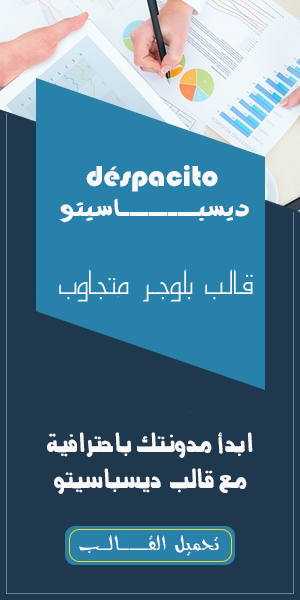
إرسال تعليق